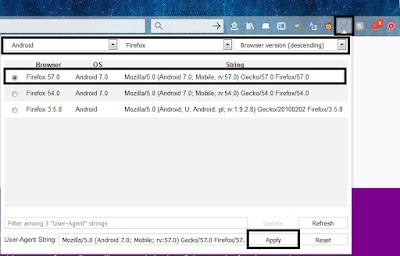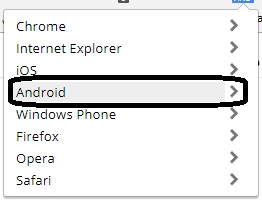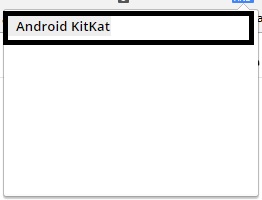Firefox:
1. Download User Agent Switcher extension
2. Set Os to Android, Browser to Firefox
3. Select one of the browser versions and click apply
4. Now go to instagram and start uploading by clicking the + button in the middle of the bottom bar.
5. When you finish just click Reset and everything will go back to normal.
Chrome:
1. Download User Agent Switcher extension
2. Click the extension icon then Android
3. Click on one of the browsers you see
4. Now go to instagram and start uploading by clicking the + button in the middle of the bottom bar.
5. When you finish click on Chrome > Default.