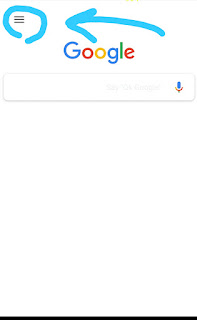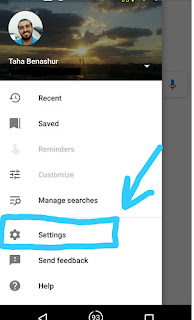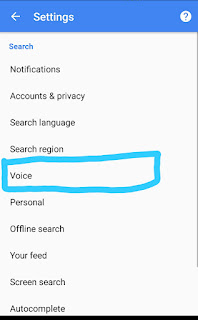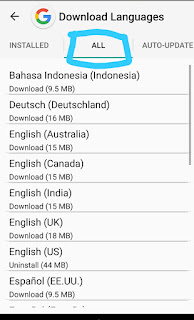While trying to use speech recognition in some app my friend had an error saying “Sorry your device doesn’t support speech recognition” so this basically means that the device has no speech recognition files installed for that language while some apps like Google Translate can work without these files while connected to the internet some other apps don’t.
Here is my method of downloading speech recognition files:
- Download and open the Google app
- Click on the menu button (the 3 horizontal bars at the top corner)
- Tap on Settings > Voice > Offline speech recognition
- Switch to “ALL” tab
- Tap on the language you want to download and wait for it to finish
- Done! ^^
Please let me know in the comments if that helped you, also if you have any questions and i’ll do my best to help.